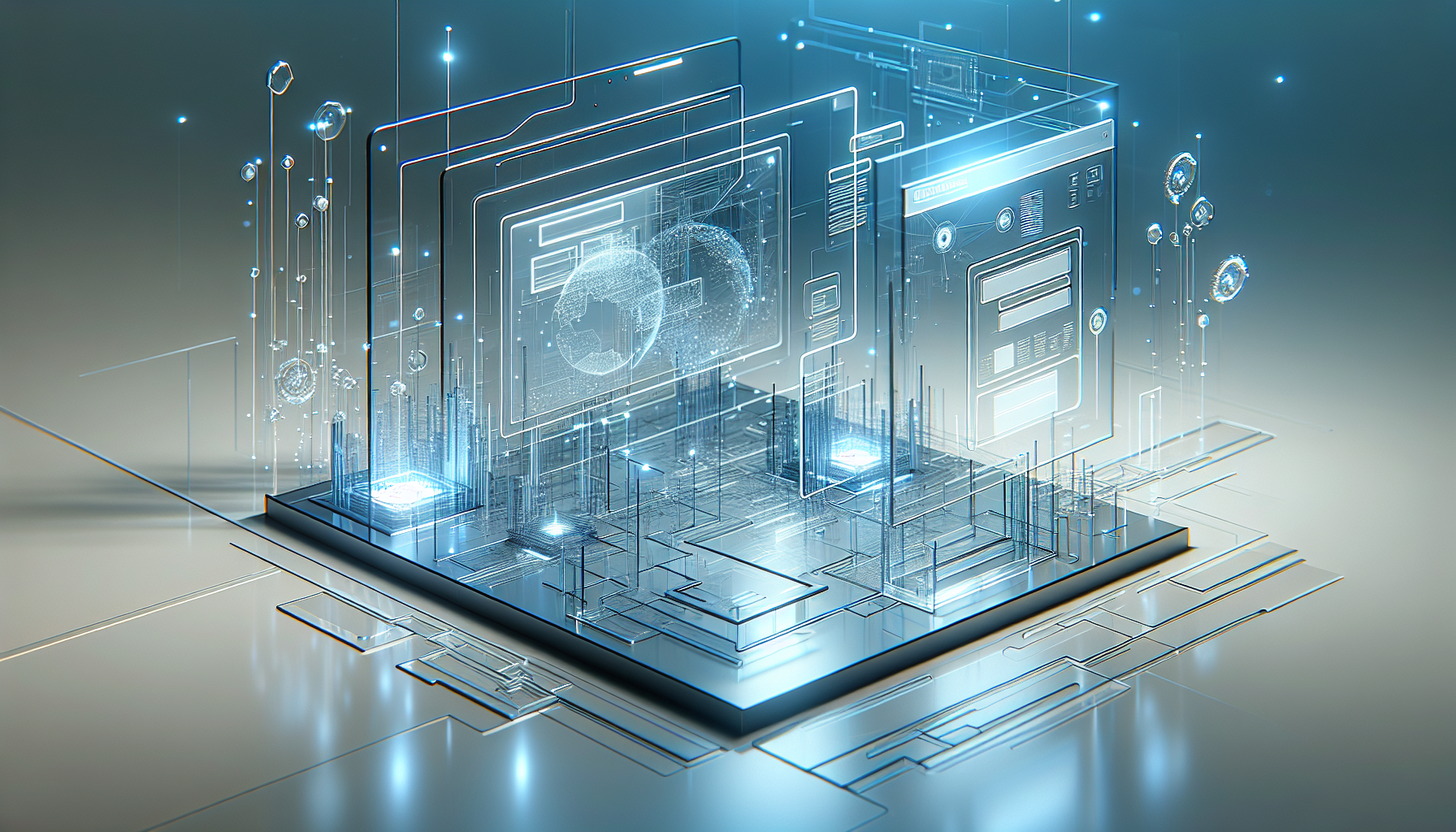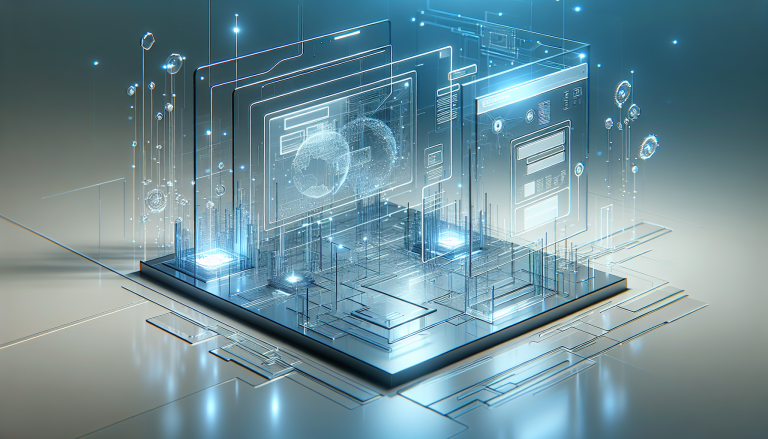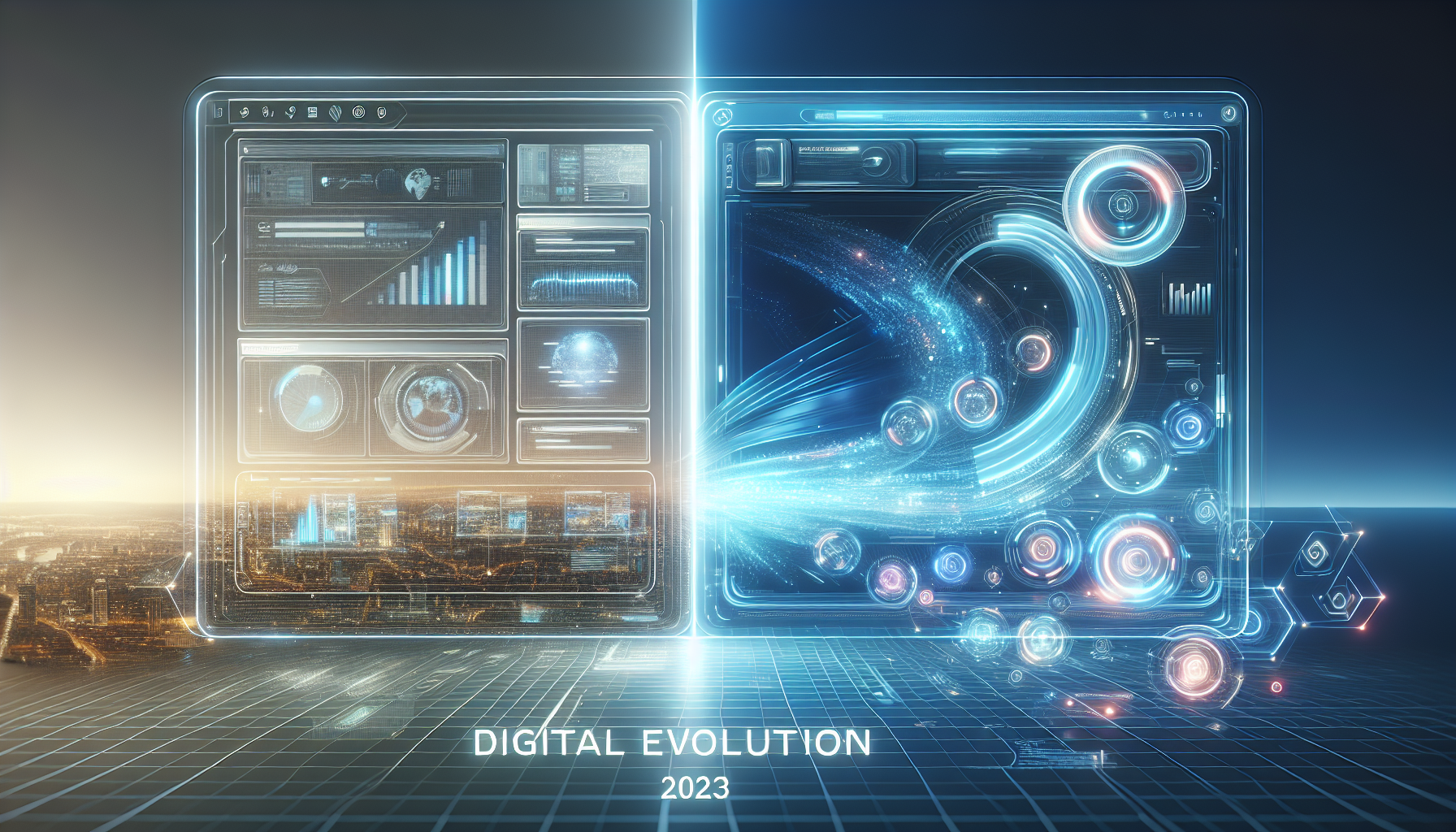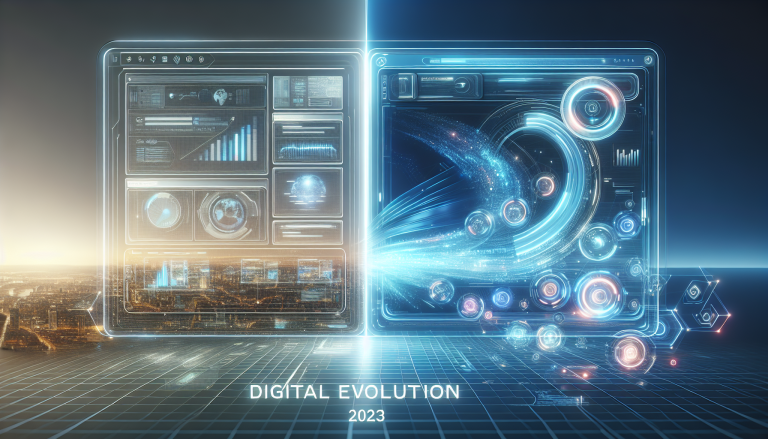Revolutionize Your Online Presence: 6 Cutting-Edge Web Design Trends Transforming the Digital World in 2023
Web Design Trends: Navigating the Digital Landscape in 2023
The Evolution of Modern Website Design
In the ever-changing world of digital design, website design continues to be a critical component of online success. As technology advances and user expectations evolve, designers and businesses must stay ahead of the curve to create compelling digital experiences that capture attention and drive engagement.
The digital landscape of 2023 is characterized by innovation, user-centricity, and a perfect blend of aesthetic appeal and functional excellence. Modern website design is no longer just about looking good – it’s about creating intuitive, responsive, and meaningful interactions that resonate with users across various devices and platforms.
Minimalism Meets Advanced Functionality
One of the most prominent trends in website design is the continued refinement of minimalist approaches. However, 2023 brings a unique twist – minimalism is now intertwined with advanced functionality. Designers are creating clean, uncluttered interfaces that simultaneously offer sophisticated user experiences.
Key characteristics of this trend include:
– Simplified color palettes
– Ample white space
– Intuitive navigation
– Purposeful micro-interactions
“Simplicity is the ultimate sophistication,” as Leonardo da Vinci once said, and this philosophy has never been more relevant in website design.
Responsive Design: Beyond Mobile Compatibility
Responsive design has evolved from being a nice-to-have feature to an absolute necessity. Modern websites must seamlessly adapt to various screen sizes, from smartphones to large desktop monitors, ensuring a consistent and engaging user experience.
The latest responsive design techniques incorporate:
– Fluid grid layouts
– Flexible image scaling
– Adaptive typography
– Context-aware design elements
Interactive and Immersive Experiences

Today’s website design is all about creating immersive experiences that engage users from the moment they land on a page. This involves incorporating interactive elements that encourage exploration and participation.
Emerging techniques include:
– Scroll-triggered animations
– Dynamic content loading
– Personalized user journeys
– Engaging storytelling interfaces
Dark Mode and Color Psychology
Dark mode has transitioned from a trendy option to a standard feature in website design. Beyond its aesthetic appeal, dark mode offers practical benefits like reduced eye strain and improved battery life for mobile devices.
Color psychology plays a crucial role in modern website design, with designers carefully selecting color schemes that:
– Evoke specific emotional responses
– Align with brand identity
– Enhance readability
– Create visual hierarchy
AI and Personalization
Artificial Intelligence is revolutionizing website design by enabling unprecedented levels of personalization. Machine learning algorithms can now analyze user behavior in real-time, dynamically adjusting content, layout, and recommendations to create highly tailored experiences.
Key AI-driven design innovations include:
– Predictive user interfaces
– Intelligent content recommendations
– Adaptive navigation
– Personalized visual experiences
Performance and Loading Speed
In 2023, website design is intrinsically linked to performance. Users expect lightning-fast loading times and smooth interactions. Designers are employing advanced techniques to optimize website speed without compromising visual quality.
Performance optimization strategies include:
– Efficient code structure
– Progressive image loading
– Minimized HTTP requests
– Leveraging browser caching
Accessibility and Inclusive Design
Inclusive design has become a critical focus in website development. Designers are increasingly prioritizing accessibility, ensuring that websites are usable by people with diverse abilities and using various assistive technologies.
Essential accessibility considerations:
– High color contrast
– Keyboard navigation support
– Screen reader compatibility
– Alternative text for images
Emerging Technologies Integration
Cutting-edge technologies like augmented reality (AR), virtual reality (VR), and WebGL are finding their way into website design, offering immersive and interactive experiences that were previously impossible.
These technologies enable:
– 3D product visualizations
– Interactive brand storytelling
– Engaging multimedia experiences
– Enhanced user interaction
Conclusion: The Future of Website Design
As we navigate the digital landscape of 2023, website design continues to be a dynamic and exciting field. The most successful designs will balance aesthetic elegance, technological innovation, and user-centric functionality.
Designers and businesses must remain adaptable, continuously learning and experimenting with new techniques and technologies. The future of website design is not about following trends blindly, but about creating meaningful, engaging, and purposeful digital experiences.
By embracing these emerging trends and maintaining a user-first approach, websites can truly stand out in an increasingly competitive digital ecosystem.